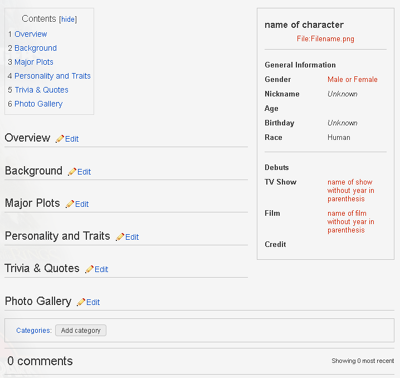Scroll down for instructions.
{{Tab Template
|backcolor=LightBlue
|altbackcolor=LightBlue
|bordercolor=silver
|borderradius=6
|height=2.2
|maxwidth=20
|tab1=Main Article
|tab2=Image Gallery
}}
{{infobox character
| title =
| image =
| gender =
| aliases =
| age =
| race =
| tv show =
| film =
| credit =
}}
==Overview==
==Background==
==Major Plots==
==Personality and Traits==
==Appearances==
==='''Films'''===
==='''TV Series'''===
==Trivia==
==Quotes==
==Other Versions==
==Related Pages==
=== '''''Affiliations''''' ===
==='''''Legacy Characters'''''===
- Copy/paste the block of code above into a new empty page.
- Make sure you are pasting it into either the Source Tab of the Classic Editor or that you have selected Source Editor from the Newer Visual Editor interface menu.
- The image should be a suitable portrait of the character. See the Profile Portraits Guide for more information.
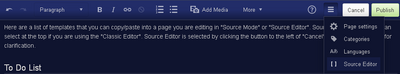
Finding the Source Editor in the newer Visual Editor Interface
This will give you a basic character page from which you can start to fill in the blanks. If the page is published without making any changes first it will look something like the image below.